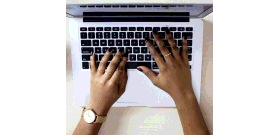 Ensuring digital security as you travel
Ensuring digital security as you travel
Traveling for work is a core component of many modern lives, and it can be a positive thing. Travel affords new opportunities for personal and career growth, but lurking below the surface, there can be issues that we tend to underestimate. A growing concern that we’ve seen raise its head recently is that of digital device security.
As devices like laptops and mobiles moved from useful additions into permanent and ubiquitous tools, their involvement reaches ever-deeper into regular business. This means that any threats to their security are immensely dangerous, necessitating good practices as an unavoidable if frustrating part of travel business life. Luckily, these are all simple to address with the right knowledge.
Passwords and locking types Managing passwords is consistently time-consuming, which is why we tend to rely on codes that are simpler than what is safe to use. As highlighted within this infographic and article by ExpressVPN, the annoyance of having to input long passwords constantly leads users to rely on generic codes such as "123456". Often including their own names, phone numbers, and pet names, such approaches are incredibly unsafe in an age of free information. With such generic passwords utilized by tech owners around the globe, it's perhaps no surprise that sensitive information and confidential data can be so easily attained by hackers. Really, users should be striving to at least make their passwords esoteric, beyond what a snooper might understand.
Going a step further, an even better idea could be to rely on systems like two-factor authentication, or biometrics such as face scans or fingerprint scans. These are much more difficult to defeat, as explored within this piece by TechRadar, meaning any stolen systems won’t be able to be unlocked.
Store key mobile information internally An often overlooked issue with mobile security comes from how memory is handled. While the internal memory that comes with the phone can be difficult or impossible for an outside user to gain access to, the same can't be said for external storage like a removable Micro SD card. Luckily, this is another easy fix, where users can choose to store all valuable files on the internal memory. This way, if mobile is stolen, nothing of value can be lifted from an ejectable card.
Phone home apps As a final step, we also recommend that users invest in a laptop and mobile programs that can call home if taken, and then connected to the internet. These programs, as explored in this article by Make Use Of, will enable GPS and network recognition, which can be further tracked by ties to online security accounts. Some of these can even take pictures of the thief when they try to gain access, so you can more easily identify the person to recover your property.
Image credit: "Chrome malware notification" (CC BY-SA 2.0) by Christiaan Colen
Though these are the big three methods that we see constantly underutilized, we also recommend that users keep up with more typical security practices like regular malware scans. These can be scheduled to run automatically, and are simple to operate with apps like those listed on Tom's Guide.
Most of all, the best advice we can give is that you stay vigilant. Changing passwords, keeping data in the right place, and maintaining security apps can take some time, but if something does go wrong, you’ll thank yourself for the effort. It’s always better to have it and not need it, and once you’re over the learning period, these practices will become simple second nature.
